Description
KEY FEATURES OF THE MFD32
MFD32 is a feature rich display with the following functions available:
- Hardware: 3.2 “TFT screen, touchscreen , MicroSD, MicroUSB
- Display in Landscape or Portrait orientation
- Views fully configurable directly on the display
- Widgets can be moved and resized using drag’n’drop
- up to 17 widgets per ad
- 64 sensors (Can Bus + internal)
- 10 views
- 4x analog inputs
- 2x speed input
- 1x PWM output*
- 1x digital output*
- optional external shift light
- Can bus switching
- CANbus Logging (USB and SD Card)
Optional – Integrated shift lights along the top of the display, fully customizable to suit your vehicle and driving style.






– Supported values -
Many customers always ask: “Which values can I query from my control unit”. The answer: ” ALL “. Our MFD32 is compatible with ISO 11898-2 and SAE J2284.
The control unit manufacturers themselves determine which values are sent via the CAN bus interface. Documentation is important here – possibly even in the form of a DBC file that can be imported directly. You can also access our extensive list of already implemented control units. This can be found in the: download area . A total of up to 50 sensors can be queried if the manufacturer supports this.
Data that are available in the broadcast as well as OBD2 queries via Can Bus (11bit / 29bit) are implemented. Special protocols such as TP2.0 from VW / Audi and UDS are also available.
If the desired control unit is not listed, please contact us: Contact form
MFD32

MFD32S

MFD32 dimensions and mounting
With its dimensions of 95 x 69 mm, the display is kept very compact. In addition, the three M4 threaded sockets on the back allow secure attachment.
Mounting holes for the MFD32 and MFD32S are different!
MFD32S shift light setting
The individual setting options of the internal shift light leave nothing to be desired. There are 8 speed thresholds with individual colors and another threshold from which the shift light flashes. The brightness can also be adjusted to the circumstances.

– DSS – Display Setup Software –
With the CAN Checked DSS – Display Setup Software , the display can be conveniently configured on the PC. The Can Bus protocol can be customized, you can import DBC files and design the displays with your own custom widgets and logos
The log viewer downloads log files from the display. You can then look at these and select and scale values individually.
A built-in Can Bus Logger makes it possible to look very closely into the log. This allows unknown Can buses to be reverse engineered or hacked.



– CAD dummy files –
If someone wants to integrate the MFD32 himself and is fit in the field of CAD design, we offer a STEP / STL file here, which can be used as a dummy:
(Depending on your browser, you might need to right click on the link and choose “Save link as”)
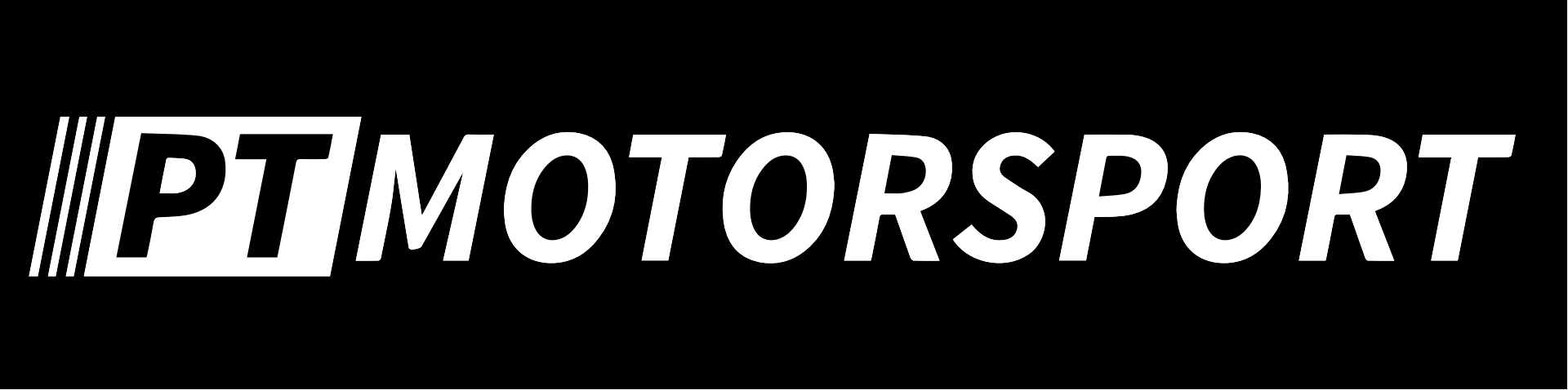

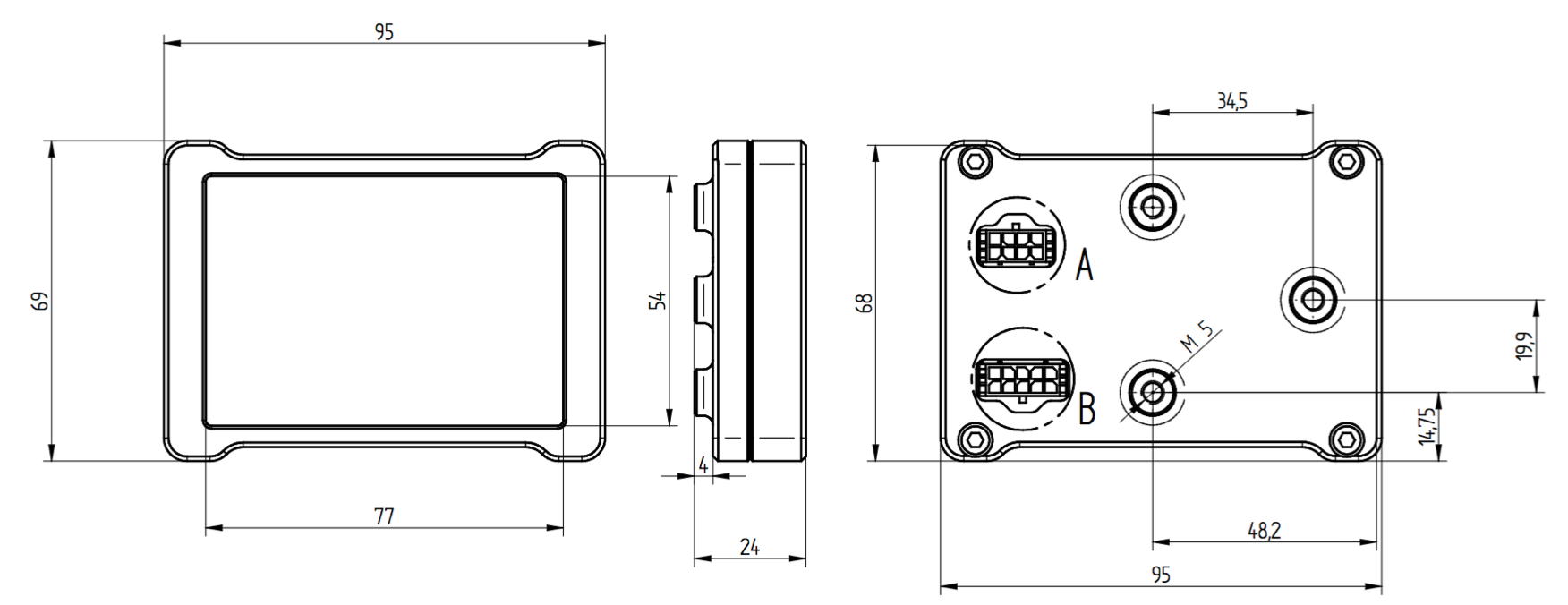
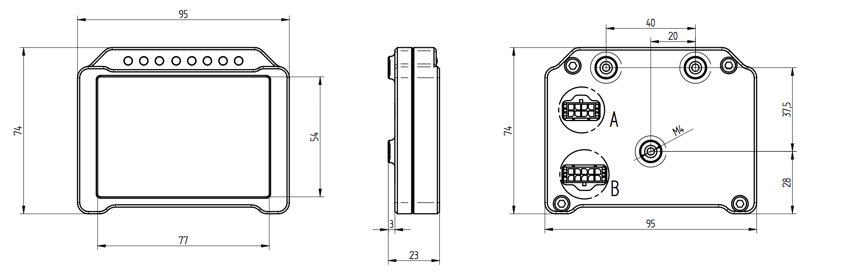




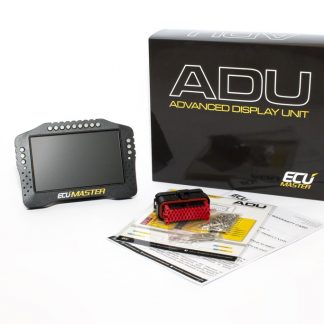
Reviews
There are no reviews yet.