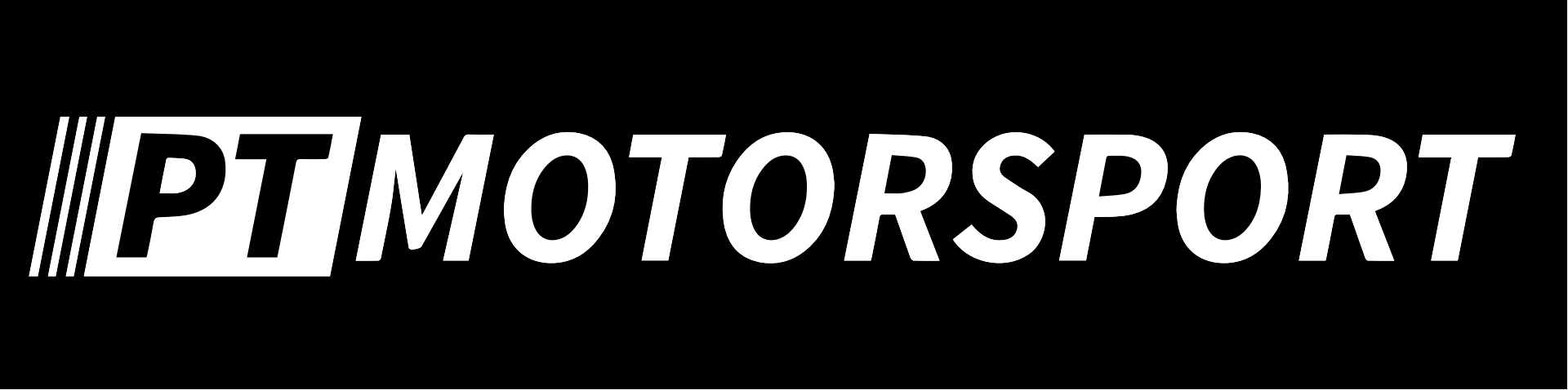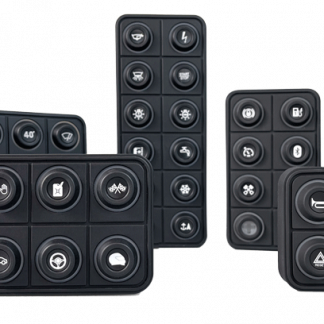We’re working on a customers car today, installing a Haltech IC7 to work with a Link G4X XtremeX, at first glance it’s not a particularly challenging installation, but as usual; we found a challenge for ourselves that introduced a twist.
Upon setting up the IC7, we set it up in Link G4 Mode and set the Link ECU to output the generic CAN stream to suit, now we’re in business. Upon first powerup, all was going well, all the sensors were coming through as expected but on some screens, there was a glaring omission, the warning lights in the center console were not working. This is a pretty disappointing detail that’s missing from the IC7 Display when using it with a Link ECU, not being able to light up the CEL, Oil warning, Battery warning, TC or LC lights. Plus they’re just there mocking you, not working, the whole time, on most of the screens.
So the challenge now is obvious, get these warning lights on the Haltech IC7 working with a Link ECU…
So with the Haltech IC7 there didn’t seem to be any CAN messages that would toggle the warning lights, I trawled through all the LinkECU and Haltech documentation to no avail, I found the CAN messages that ‘should’ turn the lights on, but they didn’t do anything no matter how I sent them over.
So I defaulted the IC7 back to Haltech V2, and using my ECU Master USB to CAN and the Light client software, sent the CAN messages that should toggle the lights and voilà, they worked as expected.
So let’s ask the LinkECU to send down the Haltech Dash protocol…. Unfortunately this isn’t an option. Time to dive into the Link’s Custom CAN stream settings.
So if we look at the Haltech CANbus documentation, we can see that all the lights we want to use are on the one address (0x3E4 or 996) so with 5 lights to choose from, we opted to use 4 of them. Check Engine light, Oil Pressure Warning, Battery Warning and Launch Control.
Why Launch control? Well, this car is a GU Nissan Patrol with 4WD and it’s nice to know when you’re in 4WD. One option would be to get a pilot light and mount that in the cluster somewhere, but to save the visual appeal of the Mako Motorsport Custer we decided that it needed to go into the IC7 but how…. Launch control isn’t a feature we needed a light for on the dash as its status will be reflected on the CANkey pad, so we wired up the standard 4WD light wire (Behind the dash, white connector, White\Violet wire) that goes to the dash and routed it into one of the spare Digital inputs, this digital input is configured to a GP Input and as the 4WD switch, switches from floating to ground, we enabled the pullup resistor.
Then we set the 4WD status to go into the CAN User Stream on the right bit to light up the LC light on the IC7.
So with this CAN Stream Setup, we can enjoy the fruits of our labour!
So you’re probably noticing the custom logo in the center and the 4WD light has replaced the standard LC Christmas tree. Stay tuned for how we complete that in another article, but for now! Back to CANbus settings.
So we’ve got the warning lights operational, but now none of the sensors work! Well the thing to do now is to write Link User CAN stream that will suit what the Dash is expecting to hear from a Haltech ECU, this seems like an arduous task but if we look at the above screen, it’s actually only 11 different sensors that actually only go across 4 CAN messages. I found it helpful to set the dash up to display what the customer wanted to see and then find those messages in the documentation, because the dash isn’t capable of any logging, there is no need to send messages for sensor data we’re not going to look at on the display.
To give you a bit of a head start if you decide to endeavor on a project similar to this, find here a zip with the Link Streams saved for your reference.
I’m going to call it mission accomplished on this project, I learned a couple of new tricks and the customer got something pretty cool.
Thanks for reading! Stay tuned for the next one!