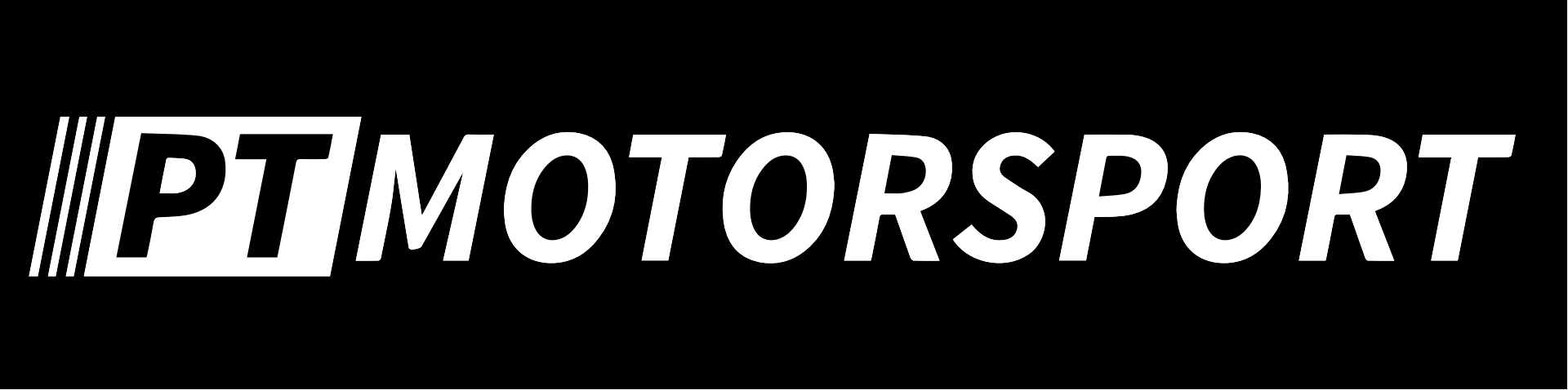When venturing into the world of 3D printing, a fundamental aspect of controlling your printer is familiarity with G-codes and M-codes. G-codes (geometric codes) and M-codes (miscellaneous codes) are sets of instructions that command the movements, actions, and operations of your 3D printer. In the context of Klipper firmware, mastering these codes becomes particularly valuable for customizing and optimizing your printing experience.
The Power of G-Codes: Navigating the 3D Space
G-codes are the backbone of 3D printing, dictating how the printer’s motors should move to produce a desired object layer by layer. Whether it’s a rapid movement to a new position (G0), a controlled extrusion of filament (G1), or homing all axes (G28), G-codes are the language through which you communicate with your 3D printer. Understanding and utilizing G-codes allows you to control the printer’s movements with precision, enabling the creation of intricate and accurate prints.
Example:
G1 X10 Y20 Z30 F3000
In this example, the printer is instructed to move to the coordinates X=10, Y=20, Z=30 at a feed rate of 3000 mm/min.
Navigating System Operations with M-Codes
Complementing G-codes, M-codes handle miscellaneous functions such as temperature control, bed leveling, and emergency stops. These codes govern crucial aspects of the printing process, ensuring that the printer operates within specified temperature ranges, executes proper homing procedures, and handles emergencies responsibly.
Example:
M104 S200
This M-code sets the extruder temperature to 200 degrees Celsius, ensuring the filament is at the optimal temperature for extrusion.
Why Knowing G-Codes and M-Codes Matters
Understanding G-codes and M-codes empowers 3D printing enthusiasts to optimize their printing workflows. Knowing how to home the printer, control temperatures, and manage extrusion precisely allows for the fine-tuning of prints and troubleshooting of potential issues.
Moreover, delving into these codes opens up possibilities for customization. Whether you’re adjusting the speed of movements, implementing auto bed leveling (G29), or defining specific extrusion rates (G92), G-codes and M-codes provide the flexibility needed to tailor your 3D printing experience to your exact specifications.
As you navigate the world of 3D printing with Klipper firmware, this cheat sheet serves as a handy reference, condensing essential G-codes and M-codes into a single, accessible resource. Mastery of these codes transforms the seemingly complex task of 3D printing into a more manageable and customizable endeavor, allowing you to unleash the full potential of your 3D printer.
3D Printing G-Code Cheat Sheet
Here is a quick one pager we’ve prepared that we keep close to out 3D printing workstation, very helpful for when reading g-code for troubleshooting, or when you’re writing your own macros.
| **Movement Commands** | |
|---|---|
| G0 / G1 | Rapid / Linear Move Example: `G1 X10 Y20 Z30 F3000` |
| G28 | Home all axes Example: `G28` |
| G92 | Set position Example: `G92 E0` (reset extruder position to 0) |
| **Temperature Control** | |
| M104 | Set extruder temperature Example: `M104 S200` |
| M140 | Set bed temperature Example: `M140 S60` |
| M109 | Wait for extruder temperature Example: `M109 S200` |
| M190 | Wait for bed temperature Example: `M190 S60` |
| **Extrusion Control** | |
| M82 / M83 | Set extruder to absolute (M82) or relative (M83) mode Example: `M82` |
| G92 E | Set extruder position (used with absolute mode) Example: `G92 E10` |
| G1 E | Extrude filament Example: `G1 E10 F100` |
| **Positioning Modes** | |
| G90 | Set to absolute positioning mode Example: `G90` |
| G91 | Set to relative positioning mode Example: `G91` |
| **Bed Leveling and Mesh** | |
| G29 | Auto bed leveling Example: `G29` |
| G80 | Cancel mesh bed leveling Example: `G80` |
| **Fan Control** | |
| M106 | Turn on fan Example: `M106 S255` |
| M107 | Turn off fan Example: `M107` |
| **System Commands** | |
| M112 | Emergency stop Example: `M112` |
| M503 | Print settings (configured in firmware) Example: `M503` |
| M665 / M666 | Delta parameters (if applicable) Example: `M665 L200.000 R100.000 H400.000 B125.0 X0.000 Y0.000 Z0.000` |